A Google My Business Listing is an essential tool for every local business. And while it is a fairly simple tool to use, you should avoid simply claiming your listing and forgetting about it. Filling in only the basic information means you aren’t making the most of this opportunity to promote your business. Here are 3 quick tips to help you optimize your Google My Business listing and increase your visibility in search results and attract more customers (to your website and to your premises).
Complete All The Information
We’re all short on time these days, especially if you own and run a business. We understand that you may not see the point in filling in all the information Google is asking for. However, it is important to realize that if you don’t fill in the information, someone else could.
So, it is worth spending the time to fill in all the information accurately and in as much detail as is relevant to your business.
Don’t forget the title should always contain the name of your business and a main keyword such as a service or location.
Add Images & Videos
Humans are visual creatures and they like to see images of where they are going. Consider this:
Depending on the type of business you run, add images of:
- Products you sell (clothing, furniture etc)
- Work you have completed (interior design, landscaping etc)
- Your office or showroom
- The exterior of your building (so customers can find you)
- Your team members
Video is another great option for showcasing your business and its surrounds. Make sure you upload both photos and images as high quality as possible. Google will optimize and resize them if necessary.
Manage Your Reviews
Fact: everybody reads reviews. Before making a purchase or deciding on a restaurant, people like to see what others thought first. Therefore, it’s important to be proactive when it comes to your Google reviews. If you’re starting out and don’t have many reviews, ask your happy customers to leave one. Do this in person or via email.
Negative reviews are a fact of life. It’s about how you manage them. It’s important to respond to negative reviews with a positive attitude. Don’t ignore or argue, simply address their concerns and ask the person to contact you directly. Again, you can also ask your happy customers to leave reviews to counterbalance any negative reviews. Just don’t add fake reviews!
Need help with your Google My Business Listing? Nowra Web Designer can manage your listing and help with all aspects of your SEO. Reach out to our team to get started.